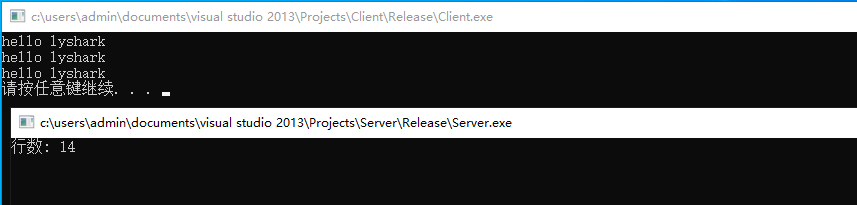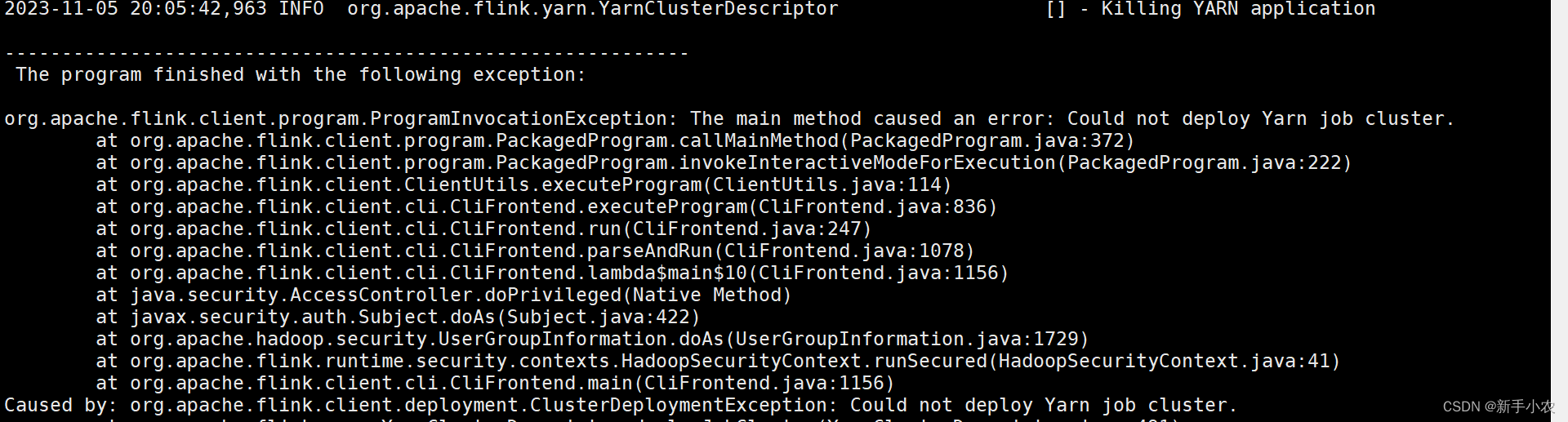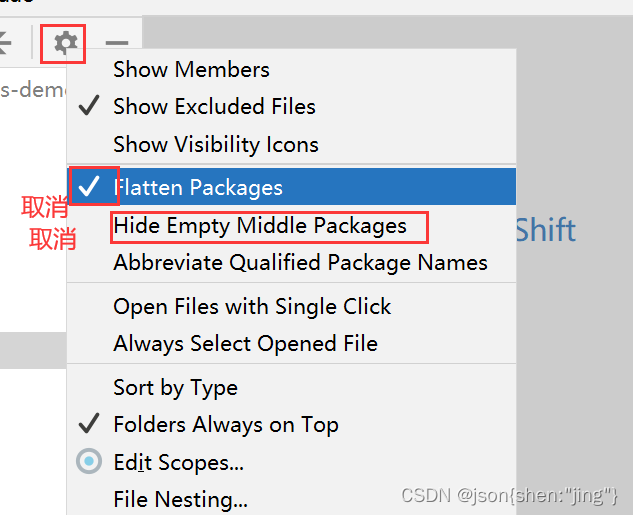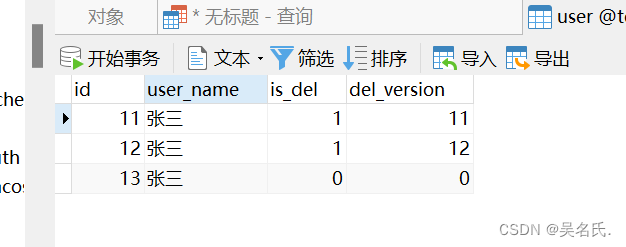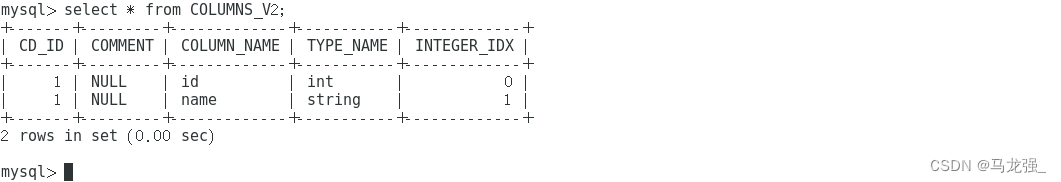Boost框架中默认就提供了针对TCP流传输的支持,该功能可以用来进行基于文本协议的通信,也可以用来实现自定义的协议。一般tcp::iostream会阻塞当前线程,直到IO操作完成。
首先来看服务端代码,如下所示在代码中首先通过GetFileSize读取文件行数,当有了行数我们就可以使用循环的方式依次调用acceptor.accept(*tcp_stream.rdbuf())接收客户端的相应请求,并使用<<符号向建立了链接的文件内追加字符串数据。
#include <iostream>
#include <fstream>
#include <boost/asio.hpp>
using namespace std;
using namespace boost;
using namespace boost::asio;
// 利用流获取文件大小
long GetFileSize(std::string filename)
{
long ref_kb;
std::ifstream ptr(filename, std::ios::in | std::ios::binary);
if (ptr.is_open() == true)
{
ptr.seekg(0, std::ios::end); // 移动到末尾
ref_kb = ptr.tellg(); // 获取字节数
ptr.close();
return ref_kb;
}
return 0;
}
// 一次性读入,并循环输出
void ReadAllFile(std::string filename)
{
char *buffer;
long size;
std::ifstream ptr(filename, std::ios::in | std::ios::binary | std::ios::ate);
size = ptr.tellg();
std::cout << "总大小: " << size << std::endl;
ptr.seekg(0, std::ios::beg);
buffer = new char[size];
ptr.read(buffer, size);
ptr.close();
// 循环输出逐字节输出
for (int x = 0; x < size; x++)
{
if (buffer[x] != '\0')
{
std::cout << buffer[x];
}
}
delete[] buffer;
}
// 每次读入一行,并输出
void ReadLineFileA(std::string filename)
{
std::ifstream ptr(filename);
std::string string;
while (std::getline(ptr, string))
{
std::cout << string.c_str() << std::endl;
}
}
void ReadLineFileB(std::string filename)
{
char buffer[1024];
std::fstream ptr;
ptr.open(filename, std::ios::in | std::ios::binary);
if (ptr.is_open() == true)
{
while (!ptr.eof())
{
// 该行长度到达1024或者遇到\n则结束
ptr.getline(buffer, 1024, '\n');
std::cout << buffer << std::endl;
}
}
}
// 获取文本总行数
int GetFileLine(std::string filename)
{
char buffer[1024];
std::fstream ptr;
int line_count = 0;
ptr.open(filename, std::ios::in | std::ios::binary);
if (ptr.is_open() == true)
{
while (!ptr.eof())
{
ptr.getline(buffer, 1024, '\n');
line_count = line_count + 1;
}
}
return line_count;
}
int main(int argc, char *argv[])
{
std::string file_path = "d://lyshark.txt";
// 获取行号
int count = GetFileLine(file_path);
std::cout << "行数: " << count << std::endl;
// 发送数据流
io_service io;
ip::tcp::endpoint ep(ip::tcp::v4(), 6666);
ip::tcp::acceptor acceptor(io, ep);
std::ifstream ptr(file_path);
std::string get_string;
while (std::getline(ptr, get_string))
{
ip::tcp::iostream tcp_stream;
acceptor.accept(*tcp_stream.rdbuf());
tcp_stream << get_string.c_str();
}
std::system("pause");
return 0;
}
与服务端相比,客户端的代码则显得非常简单,在代码中我们只需要通过ip::tcp::iostream tcp_stream链接到服务端,并通过调用getline即可每次在流中获取一行数据,由于我们循环了3次,所有也就是只读取前三行。
#include <iostream>
#include <boost/asio.hpp>
using namespace std;
using namespace boost::asio;
using namespace boost::system;
int main(int argc, char *argv[])
{
// 循环从流中读入,前三行
for (int i = 0; i < 3; ++i)
{
ip::tcp::iostream tcp_stream("127.0.0.1", "6666");
string str;
getline(tcp_stream, str);
cout << str << endl;
}
std::system("pause");
return 0;
}
读者可自行编译并运行上述代码片段,则可看到如下图所示的输出信息;