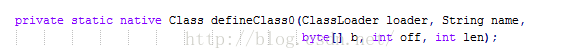http://blog.csdn.net/gzshun/article/details/7782458
在Qt Creator,eclipse等编辑器中,都默认有注释代码的快捷键:Ctrl + /。
注释快捷键在程序编程当中的作用相当明显,提高了编程效率。我在网上找到了一个在VC++6.0工具中添加注释快捷键的方法,VC++6.0是以VB为脚本来配置的。
首先,找到VC++6.0的安装路径,假设在:D:\Program Files (x86)\Microsoft Visual Studio 6.0,那么进入到Common\MSDev98\Macros目录下,全路径为:D:\Program Files (x86)\Microsoft Visual Studio 6.0\Common\MSDev98\Macros。
在该目录新建一个文本文件,并重命名为:comment.dsm,并打开增加以下内容:
此时打开VC++6.0窗口,以下步骤:
1.打开菜单栏"Tools" -> "Customize" 打开了"Customize"对话框。
2.

3.

4.在代码中,只需要选中代码或者在光标所在行,执行快捷键"Ctrl + /",进行注释或取消注释。